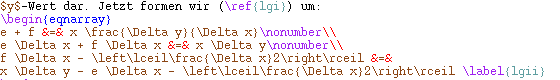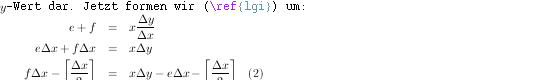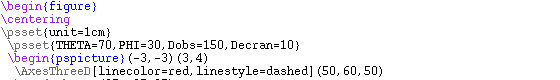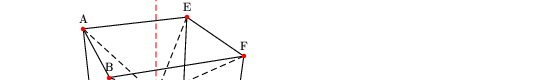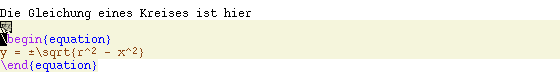preview-latex
preview-latex equips your source buffer with a sophisticated WYSIWYG previewing and folding conglomerate that revolutionalizes the edit-compile-preview cycle. That means, instead of LaTeX constructs, images of their typeset output are placed in the buffer. It is therefore particularly suited for easing the creation of complex content like math formulas, programmed graphics, or text transcriptions.
Take the following two screenshots as an example. (Click for full view.)
In the upper screenshot you can see a part of a file with a lot of mathematical formulas. Such content is usually fairly easy to write but afterwards hard to read. In the lower screenshot you can see how preview-latex helps you with that. The original content which cluttered the view is replaced by nicely rendered pictures which look similar to the intended output for print. In the full view you can see that besides the mathematical formulas, sectioning commands are treated as well. In contrast to the source view, the section numbering is displayed, too. Besides a more pleasing look in aesthetical terms, the buffer content holds additional information and is easier to grasp after being treated with preview-latex.
Constructs which are recognized include math and sections as shown above, but also all sorts of floats, graphics, and footnotes. You can add macros and environments not understood with the standard options yourself. The following screenshots illustrate the before/after effect with a pspicture environment. (Click for full view.)
The upper screenshot shows the source code of the picture and the lower one the same buffer after being treated with preview-latex. In the lower screenshot you can see again that also sectioning commands and math will get a makeover.
You may now ask yourself how you can go on editing the parts which are under the control of preview-latex. This can be done by moving the cursor into a preview which will reveal the original content for editing. Once you are done with that you can regenerate the preview in concern. Thus, in contrast to other WYSIWYG concepts you have full control over your source code and get the eye candy as well.
The following screenshot shows how a math environment revealed for editing looks like. (Click for full view.)
The machinery making all this possible consists of an Elisp part and a LaTeX part. The latter, i.e. the highly configurable preview.sty LaTeX package, can also be used independently of AUCTeX for the extraction of images from LaTeX sources.
Besides the features and application areas presented in this overview, there are plenty more which are described along with workings and customization options in the manual of preview-latex.